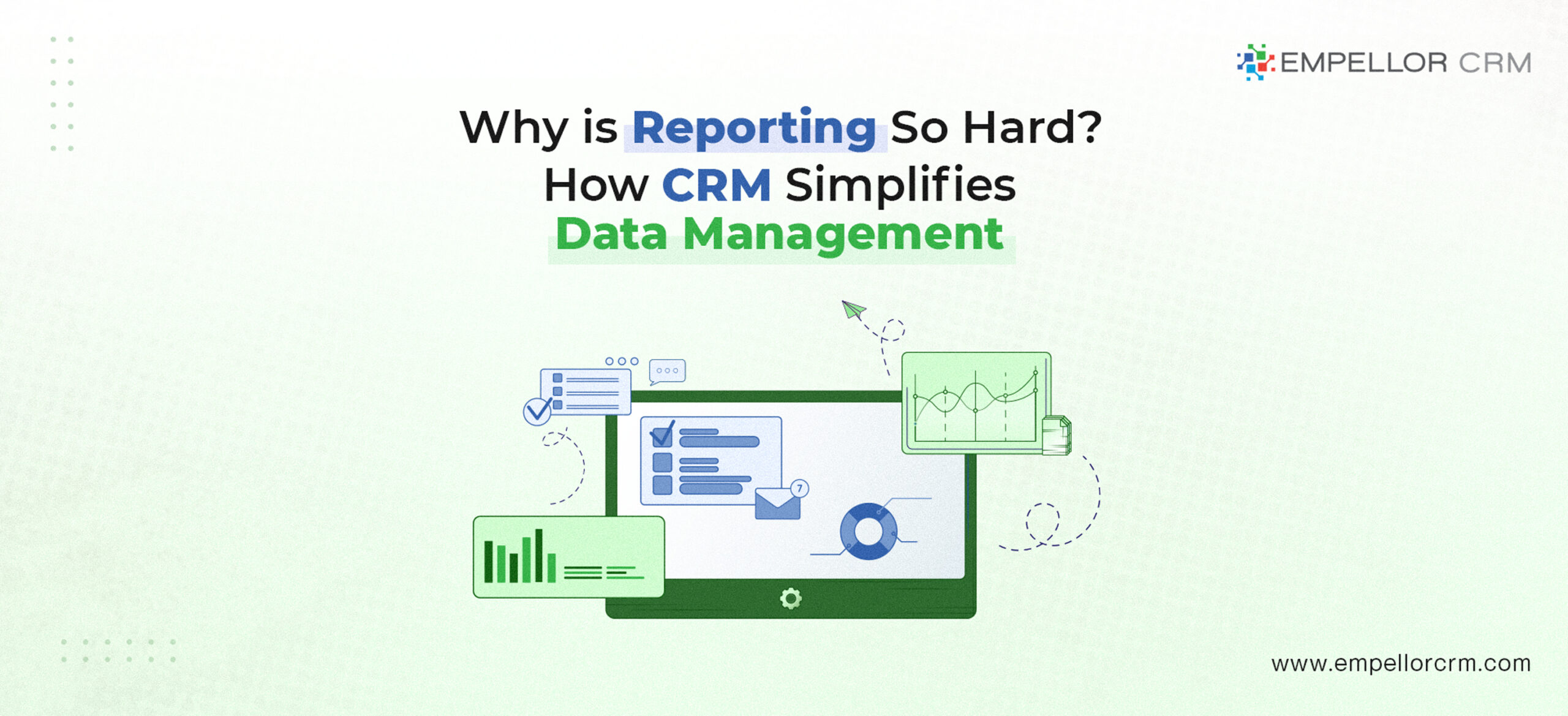In an age where technology promises to make our lives easier, many businesses still find themselves grappling with the complexities of reporting. Despite having access to various tools and systems, compiling accurate, timely reports remains a significant challenge. If you’ve ever wondered why reporting feels like such a struggle, you’re not alone—this is where CRM simplifies data management and transforms reporting processes.
In this blog, we’ll delve into the common pain points that make reporting difficult and explore how a Customer Relationship Management (CRM) system can simplify data management. By understanding the root causes of reporting challenges and the solutions available, you can transform your reporting process from a headache into a powerful asset for your business.
The Challenges Behind Difficult Reporting
Reporting should be straightforward: gather data, analyze it, and present insights that inform decision-making. However, several factors contribute to making this process more complicated than it needs to be:
1. Disparate Data Sources
One of the primary reasons reporting is so hard is the fragmentation of data across multiple systems. Sales data might be in one platform, customer interactions in another, and financials in yet another. When data is siloed, compiling a comprehensive report requires manual extraction and consolidation, which is both time-consuming and prone to errors.
2. Manual Data Entry and Processing
Reliance on manual processes significantly slows down reporting. Manually entering data into spreadsheets or different systems not only takes a lot of time but also increases the likelihood of errors. A misplaced decimal point or a typo can lead to incorrect conclusions, affecting business decisions.
3. Outdated Tools
Many businesses still rely on legacy systems or tools like Excel for reporting. While these tools are powerful in their own right, they aren’t designed to handle the complexities of modern data management and reporting requirements. They lack automation, real-time data integration, and scalability.
4. Lack of Real-Time Insights
In today’s fast-paced business environment, having access to real-time data is crucial. Delayed reporting means that decisions are made based on outdated information, which can result in missed opportunities or ineffective strategies.
5. Complex Reporting Requirements
As businesses grow, so do their reporting needs. Stakeholders require more detailed and sophisticated reports, often customized for different audiences. Meeting these demands with limited tools and fragmented data can be overwhelming.
The Pain Points of Complex Reporting
These challenges manifest into specific pain points that hinder business performance:
- Inefficiency and Wasted Time: Teams spend excessive amounts of time gathering and consolidating data instead of analyzing it and deriving insights.
- Inaccurate Reports: Manual processes and data silos increase the risk of errors, leading to reports that can’t be fully trusted.
- Frustration Among Staff: Repetitive, tedious tasks reduce employee satisfaction and can lead to burnout.
- Missed Opportunities: Without timely and accurate reports, businesses may fail to act on important trends or issues that could impact their bottom line.
How a CRM Simplifies Data Management and Reporting
A CRM system like Microsoft Dynamics 365 offers a comprehensive solution to these challenges by centralizing data and automating reporting processes. Here’s how:
1. Centralized Data Repository
A CRM acts as a single source of truth for your business data. By integrating various data sources—sales, marketing, customer service, and more—into one platform, you eliminate data silos. This centralization simplifies data access and ensures consistency across all reports.
2. Automation of Data Entry and Processes
CRMs reduce the need for manual data entry through automation. Data from customer interactions, sales activities, and other processes are automatically captured and updated in real time. This automation not only saves time but also significantly reduces the risk of human error.
3. Real-Time Data and Insights
With a CRM, your reports are based on real-time data. This immediacy allows you to react quickly to emerging trends, customer needs, or operational issues. Real-time dashboards and analytics provide immediate visibility into key performance indicators (KPIs).
4. Customizable and Advanced Reporting Tools
Modern CRMs come equipped with robust reporting and analytics tools. You can create customized reports tailored to different stakeholders, utilizing advanced features like data visualization, predictive analytics, and drill-down capabilities. This flexibility ensures that each report provides the most relevant insights.
5. Scalability and Integration
As your business grows, your CRM scales with you. Whether you’re adding new data sources, users, or advanced analytics, a CRM can accommodate your expanding needs. Additionally, CRMs often integrate seamlessly with other business applications, further enhancing data cohesion.
Benefits of Simplified Reporting with CRM
Implementing a CRM for data management and reporting brings numerous benefits:
- Increased Efficiency: Automation and centralized data significantly reduce the time spent on reporting tasks, freeing up your team to focus on analysis and strategy.
- Improved Accuracy: Automated data capture and processing minimize errors, resulting in more reliable reports.
- Enhanced Decision-Making: Real-time insights empower you to make informed decisions quickly, giving your business a competitive edge.
- Better Employee Satisfaction: Reducing tedious manual tasks can improve morale and job satisfaction among your staff.
- Cost Savings: Streamlined processes and better decision-making can lead to significant cost reductions over time.
Real-World Example: Transforming Reporting with CRM
Consider a mid-sized company struggling with monthly sales reporting. The sales team used spreadsheets to track leads and opportunities, while customer service had its own system for tracking interactions. Compiling a monthly report required data from multiple departments, taking several days to complete.
After implementing a CRM system:
- Data Integration: All departments entered data into the CRM, providing a unified view of customer interactions and sales activities.
- Automated Reporting: Monthly sales reports were generated automatically, reducing preparation time from days to minutes.
- Real-Time Dashboards: Managers accessed real-time dashboards to monitor sales performance, allowing for quick adjustments to strategies.
- Improved Accuracy: With data entered once and used across the system, errors due to duplicate or inconsistent entries were eliminated.
Taking the Next Step Towards Simplified Reporting
If reporting feels harder than it should be, it’s time to consider a CRM solution. Simplifying data management and automating reporting processes not only alleviates the frustrations associated with traditional reporting methods but also unlocks new opportunities for business growth.
Here’s how to get started:
- Assess Your Current Processes: Identify where data silos exist, which processes are manual, and what reporting challenges you face.
- Define Your Requirements: Determine what you need from a CRM in terms of data integration, reporting capabilities, and scalability.
- Explore CRM Options: Research CRM systems like Microsoft Dynamics 365 that offer the features and flexibility you need.
- Plan for Implementation: Develop a roadmap for transitioning to a CRM, including data migration, user training, and process adjustments.
- Seek Expert Guidance: Consider partnering with a CRM consultant or provider who can help tailor the system to your specific needs.
Conclusion
Reporting doesn’t have to be a struggle. By embracing a CRM system, you can simplify data management, automate tedious processes, and gain real-time insights that drive better decision-making. The investment in a CRM pays off through increased efficiency, accuracy, and the ability to focus on strategic initiatives rather than getting bogged down by the mechanics of reporting.
Ready to transform your reporting process? Contact us today to learn how Microsoft Dynamics 365 can simplify your data management and help your business thrive.