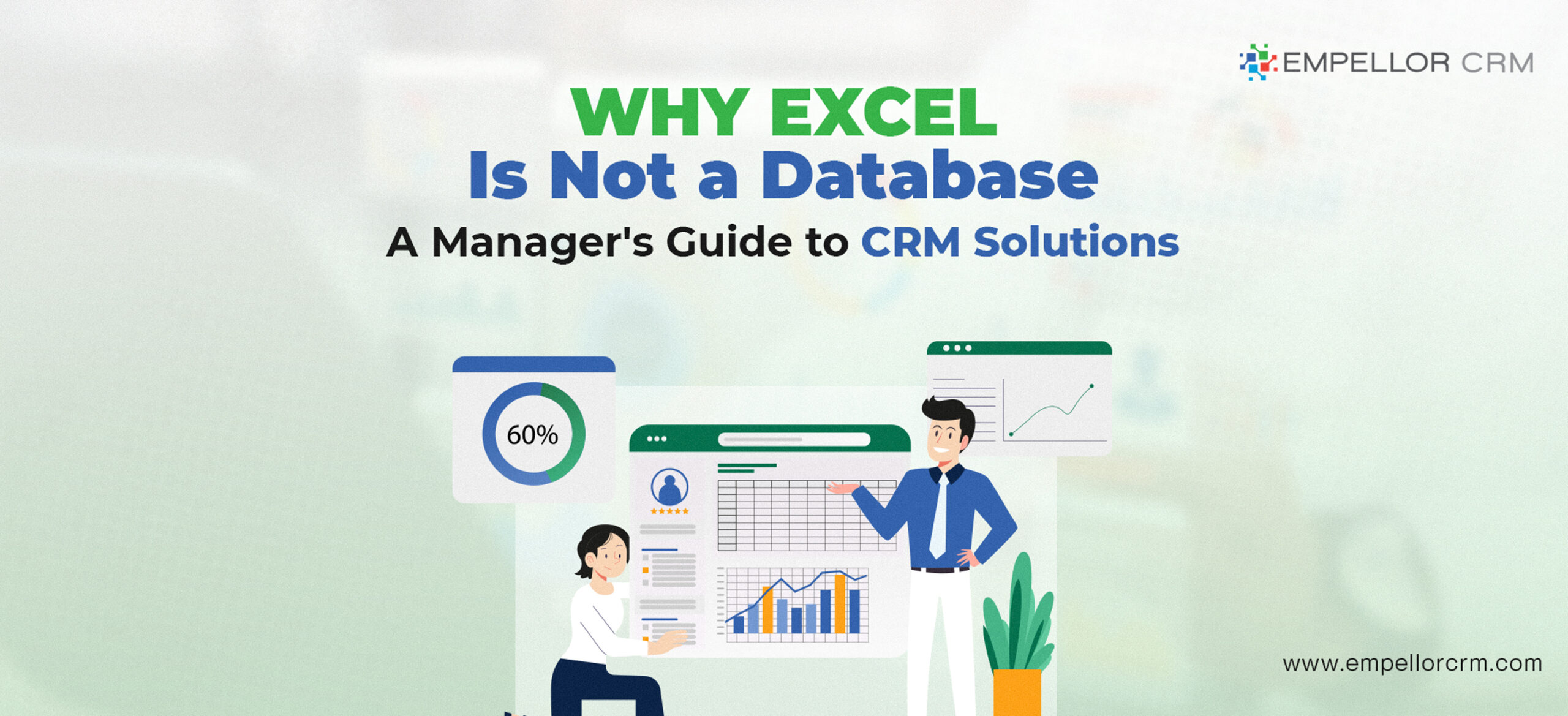For years, Excel has been the default tool for many businesses. It’s used to manage everything from pricing and quoting to reporting and sales forecasting. But while Excel is a powerful spreadsheet tool, it’s often treated as something it’s not: a database. That’s why understanding why Excel is not a database is crucial for businesses looking to overcome inefficiencies and grow.
In this blog, we’ll explore why using Excel as a database can lead to inefficiencies and inaccuracies, the specific pain points it creates for managers and users, and how implementing a CRM system can provide a far more efficient and scalable solution for your business.
The Pitfalls of Using Excel Like a Database
Excel is widely known for its flexibility and simplicity. It’s easy to get started with, it’s familiar to most employees, and it can handle a variety of data management tasks. However, treating Excel like a database brings several challenges:
1. Limited Data Management Capabilities
Excel isn’t designed to manage large, interconnected datasets. If you’re handling client information, pricing, sales orders, and reporting, trying to manage all of that in Excel becomes cumbersome. It may work for a while, but as data grows, Excel’s limitations start to show.
2. Prone to Errors
Because Excel relies on manual data entry, there is a high risk of human error. Whether it’s an incorrect formula, a misplaced decimal, or a forgotten update, mistakes can creep into spreadsheets easily—and the more complex the spreadsheet, the greater the chances for errors.
3. Lack of Automation
Excel lacks built-in automation tools that are essential for efficient business processes. Tasks such as updating prices, generating quotes, and compiling reports often require manual updates. This not only slows down workflows but also increases the risk of inconsistencies across the organization.
4. Difficult to Scale
As your business grows, the complexity of managing data in Excel can become overwhelming. Spreadsheets are not designed to handle the volume and interconnectedness of large datasets, leading to inefficiencies, slowdowns, and difficulty in managing ongoing operations.
The Pain Points of Treating Excel Like a Database
For managers and users, treating Excel as a database creates a number of pain points that impact both daily operations and long-term business success:
- Inconsistent Quoting and Pricing: When quotes are generated in Excel, it’s difficult to ensure consistency across teams. Prices may be outdated or calculated incorrectly, leading to errors in customer quotes and lost revenue.
- Inefficiencies in Reporting: If you’re trying to generate reports from multiple spreadsheets, it’s a time-consuming process that requires pulling data from different sources and manually compiling it. The result? Reports that are often outdated or inaccurate by the time they’re finalized.
- Lack of Real-Time Insights: Excel doesn’t provide real-time visibility into key business metrics. This makes it difficult for managers to make informed decisions based on the most up-to-date data.
How a CRM System Can Solve These Challenges
Instead of relying on Excel as a makeshift database, businesses can benefit from implementing a Customer Relationship Management (CRM) system like Microsoft Dynamics 365. Here’s how a CRM can solve the pain points associated with Excel:
1. Centralized Data Management
Unlike Excel, a CRM system is built to manage large, complex datasets in a centralized location. This means all of your customer information, pricing, quotes, and orders are stored in one place, allowing you to easily access and update data in real-time.
With a CRM, you no longer have to worry about inconsistent spreadsheets or outdated information. Everything is updated automatically and available to all teams at the same time, ensuring that everyone is working with the latest data.
2. Improved Accuracy and Reduced Errors
A CRM automates many of the tasks that are prone to error in Excel, such as pricing calculations, order tracking, and customer data management. By eliminating manual data entry, a CRM significantly reduces the risk of human error, ensuring that your data is accurate and reliable.
In addition, CRM systems allow for more complex data relationships and validations, ensuring that your data is always accurate and aligned across departments.
3. Automation for Increased Efficiency
A CRM automates repetitive tasks, such as generating quotes, updating customer records, and compiling reports. This not only saves time but also ensures consistency across the organization. With a CRM, you can set up workflows that automatically update pricing, generate follow-up tasks, and provide real-time updates on sales performance.
Automation also improves efficiency by reducing the manual work required to maintain data in Excel, freeing up your team to focus on more strategic tasks.
4. Scalability for Growing Businesses
As your business grows, so does the volume of data you need to manage. A CRM system is designed to scale with your business, allowing you to manage more clients, more data, and more processes without the headaches associated with Excel.
CRMs also integrate with other business systems, such as accounting and marketing platforms, providing a comprehensive view of your entire operation. This level of integration is simply not possible with Excel, making CRM an essential tool for growing businesses.
Why It’s Time to Move Beyond Excel
For managers and users, the limitations of Excel become more apparent as businesses grow and data management needs increase. By transitioning to a CRM system, you can overcome the inefficiencies and inaccuracies associated with treating Excel like a database. A CRM not only provides centralized data management, real-time reporting, and automation but also scales with your business as it grows.
If your business is still relying on Excel for critical operations like pricing, quoting, and reporting, it’s time to consider moving to a CRM solution. A properly implemented CRM system, such as Microsoft Dynamics 365, can transform the way your business operates, providing the tools you need to streamline processes, improve accuracy, and scale efficiently.
Take Action Today
Ready to take the next step? Join us for a discussion on how to get out of the spreadsheet trap and move towards a more efficient, scalable future with Microsoft Dynamics 365. Contact us today to learn more about how a CRM can transform your business.